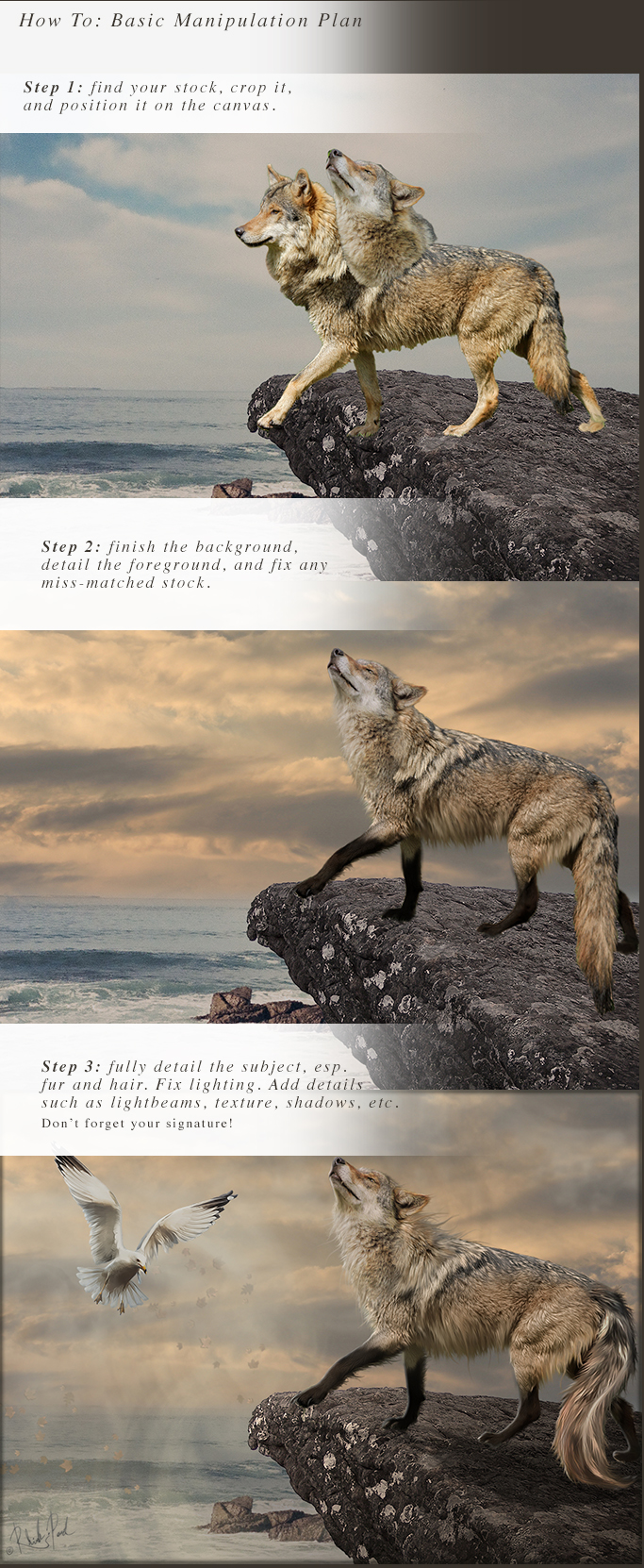ShopDreamUp AI ArtDreamUp
Deviation Actions
Description
Yeah, a very terrible guide for manipulation editing xD
It would have been better and more detailed, but while making that piece (Greet the Sea) I kept forgetting to save at intervals... Too carried away!
Hopefully I'll be able to do some more How-To guides, especially for my fellow Role-Players.
Since I'm not so active in the gritty business anymore, it's important for me to teach the newbies some of the veteran skills.
It would have been better and more detailed, but while making that piece (Greet the Sea) I kept forgetting to save at intervals... Too carried away!
Hopefully I'll be able to do some more How-To guides, especially for my fellow Role-Players.
Since I'm not so active in the gritty business anymore, it's important for me to teach the newbies some of the veteran skills.
Image size
683x1662px 889.28 KB
Make
EASTMAN KODAK COMPANY
Model
KODAK Z650 ZOOM DIGITAL CAMERA
Shutter Speed
1/64 second
Aperture
F/2.8
Focal Length
6 mm
ISO Speed
80
Date Taken
Jan 25, 2006, 9:43:21 AM
© 2013 - 2024 RhiskandPeril
Comments5
Join the community to add your comment. Already a deviant? Log In
I was wondering (although I personally use the smudge tool, as I yet do not have a tablet or know not of how to import brushes/my own flowing "fur", if you will, into a picture), after you, say, crop a head or paw or some thing or other into the picture, how do you make it/create it so that they meet and the finished wolf/horse comes together? [Like how you did from Step One to Step Two.]
I am merely wondering, since I (unfortunately) have to use "GIMP", but I've finally gotten around to make a few manipulations, ultimately.
I am merely wondering, since I (unfortunately) have to use "GIMP", but I've finally gotten around to make a few manipulations, ultimately.